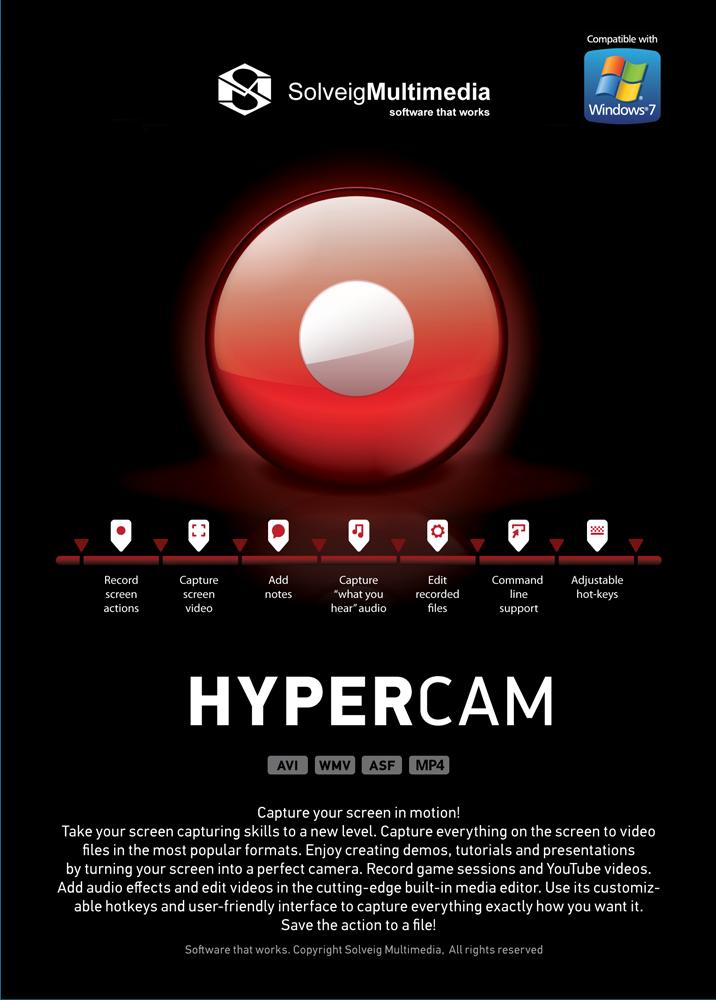Introduction:
HyperCam is an indispensable tool for educators, trainers, and anyone involved in creating detailed help manuals for software applications. Designed for users who frequently need to demonstrate processes or tasks, HyperCam offers a seamless way to capture on-screen activity and produce informative video tutorials. With its intuitive interface and robust features, this app empowers users to visually convey complex information in a straightforward manner.Main Features:
- Screen Capture: Effortlessly record everything happening on your screen, whether you choose to capture the full display or a specific area of interest.
- AVI Format: Save your recordings in high-quality AVI video format, ensuring compatibility with a range of media players and editing software.
- Codec Selection: Customize your video's technical specifications by choosing from various codecs for optimal output quality.
- Sound Quality Options: Adjust and enhance audio settings to provide clear and professional-sounding recordings.
- Hotkeys Configuration: Assign hotkeys for quick and efficient access to key functions, streamlining your recording process.
Customization:
HyperCam offers various personalization options, enabling users to adapt the app to their specific needs. Customize the sound quality of your recordings and assign unique identifiers to each video, allowing for easy organization and retrieval of your projects. The flexibility in codec selection further enhances the user experience, ensuring that recorded videos meet desired quality standards.Modes/Functionality:
- Full-Screen Capture: Capture the entire desktop for comprehensive tutorial videos.
- Area Selection: Define a specific portion of the screen to focus on particular applications or tasks.
- Recording Management: Tag recordings with numbers for efficient cataloging and tracking.
Pros and Cons:
Pros:
- User-friendly interface makes recording simple and efficient.
- High-quality recordings in AVI format with customizable sound and video settings.
- Ability to capture both full-screen and selected areas enhances versatility.
- Hotkeys for easy operation improve workflow efficiency.
Cons:
- The learning curve may exist for beginners unfamiliar with advanced settings.
- Limited editing features post-recording may require additional software for extensive edits.
Discover more apps
MagiKart: Retro Kart Racing lets you race as various characters, using customizable controls and special items, evoking nostalgia reminiscent of Super Mario Kart.
LunaProxy offers stable residential proxies for social media, with 200 million devices, dynamic pricing, 99.9% uptime, easy API integration, and a profitable affiliate program.
Genius DLL is an easy-to-use application for quickly downloading and registering DLLs, requiring just a few clicks to search, download, and manage libraries.
The Quick Start tab in Google Chrome provides access to installed apps, including a shortcut for iCloud Reminders, enhancing user convenience despite being unofficial.
Tiger Password Recovery is a user-friendly tool that efficiently retrieves lost passwords across various applications and devices using advanced algorithms.
Desktop Gadgets Revived restores classic Windows desktop gadgets, allowing customization with functional and aesthetic widgets on modern operating systems, maintaining compatibility and nostalgic design.
Advanced BAT to EXE Converter transforms BAT files into EXE format, enhancing application protection and aesthetics while allowing versioning and password features for developers.
Renee File Protector is a tool that easily hides and locks files on your computer or external devices, ensuring sensitive information remains secure.